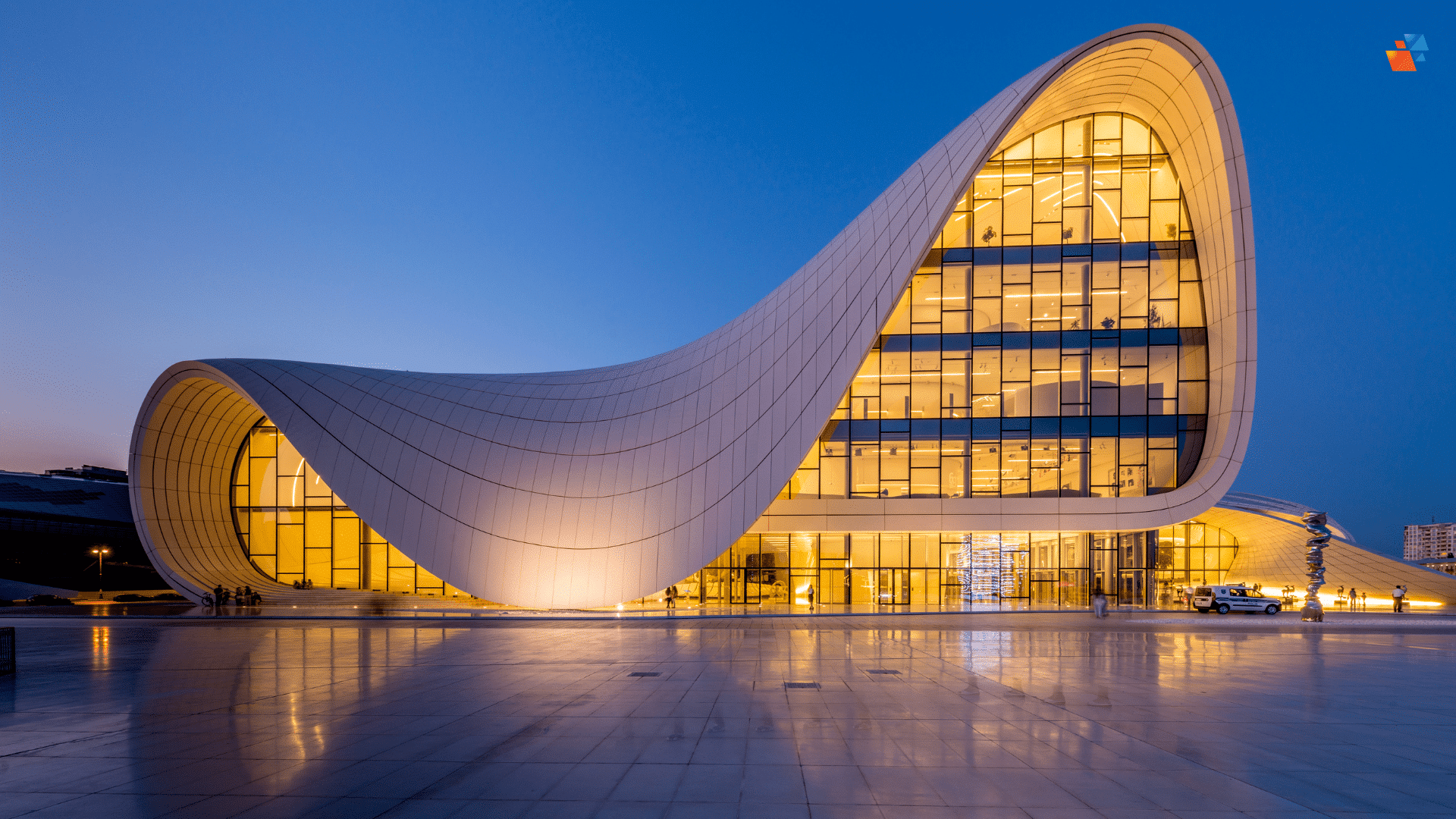We are pleased to share with you the highlights of the latest Autodesk Desktop Connector update!
New Feature and Enhancement:
- Autodesk Construction Cloud drive now supports the View Online capability in Desktop Connector
Resolved Issues
- Users will experience faster performance when Opening DWG files that exist locally
- Changes to how files are marked read-only which will significantly reduce occurrences of “File in use” category of errors
- Improved messaging to provide better awareness when a file is opened if the file is locked by another user
- Improved messaging in workflows which will result in files being sent to the recycle bin
- When DWG files are opened from the Desktop Connector workspace, transient files (ex. bak, dwl, dwl2) will no longer be created
- Desktop Connector will ignore activity initiated by Sophos anti-virus (SavService)
For more information, visit here.