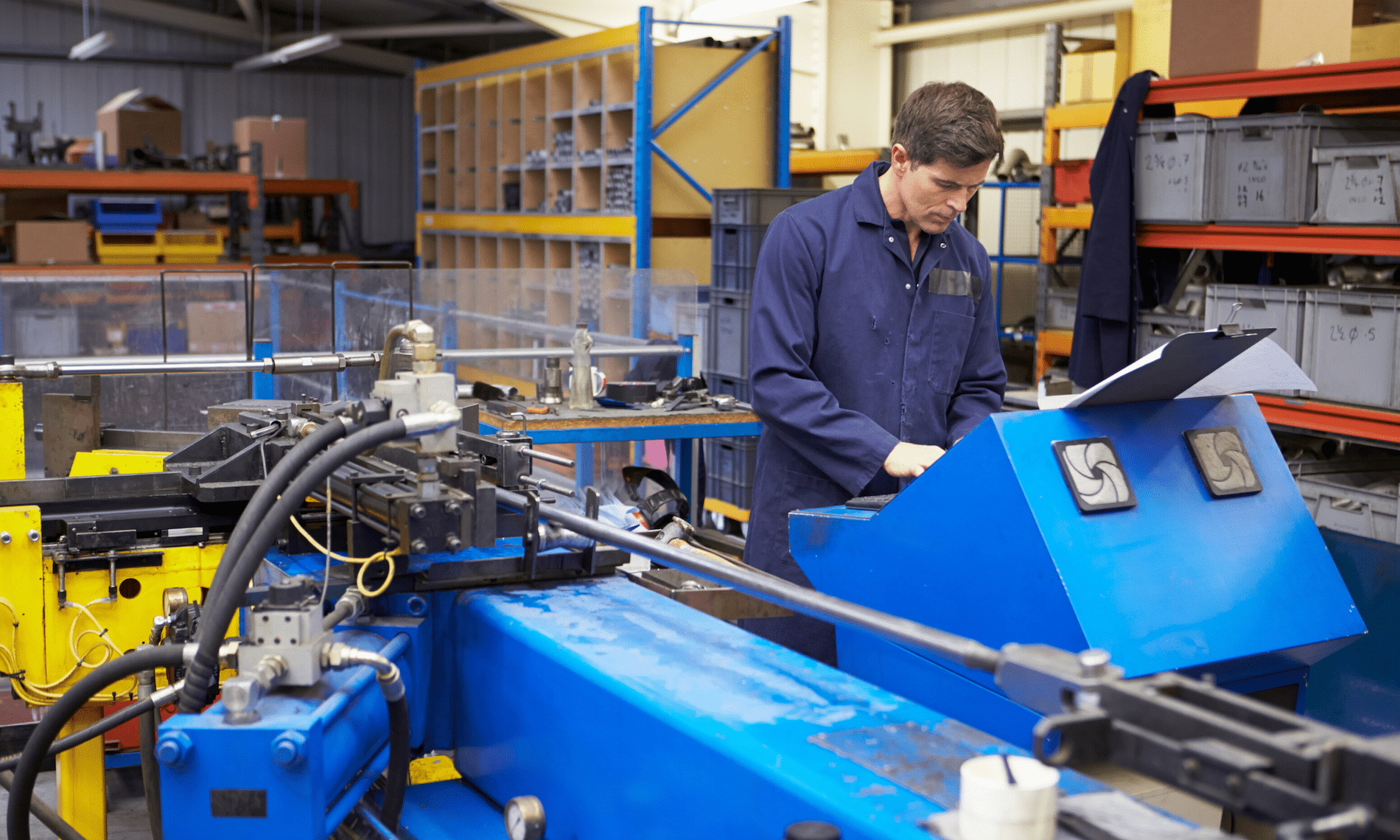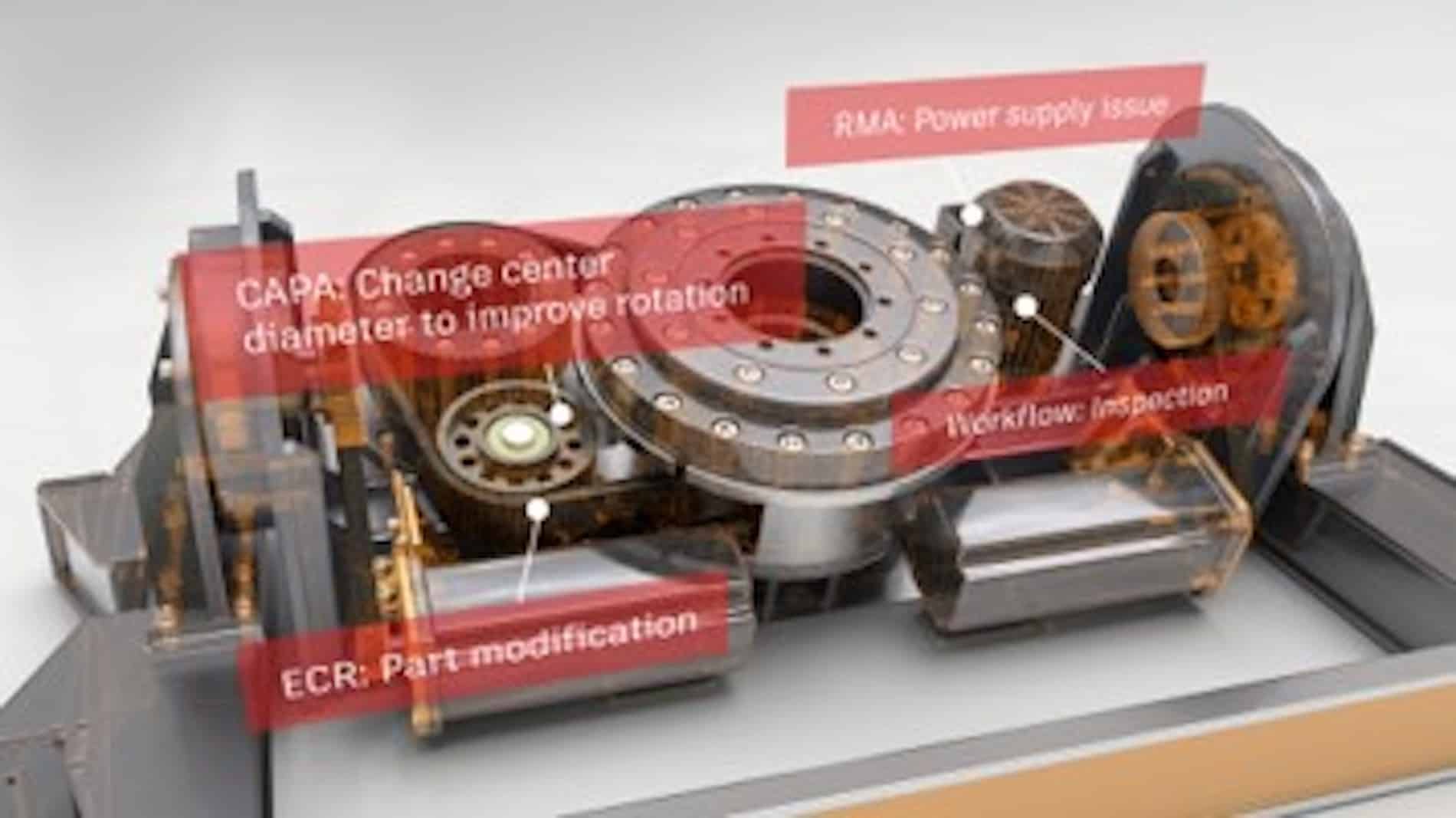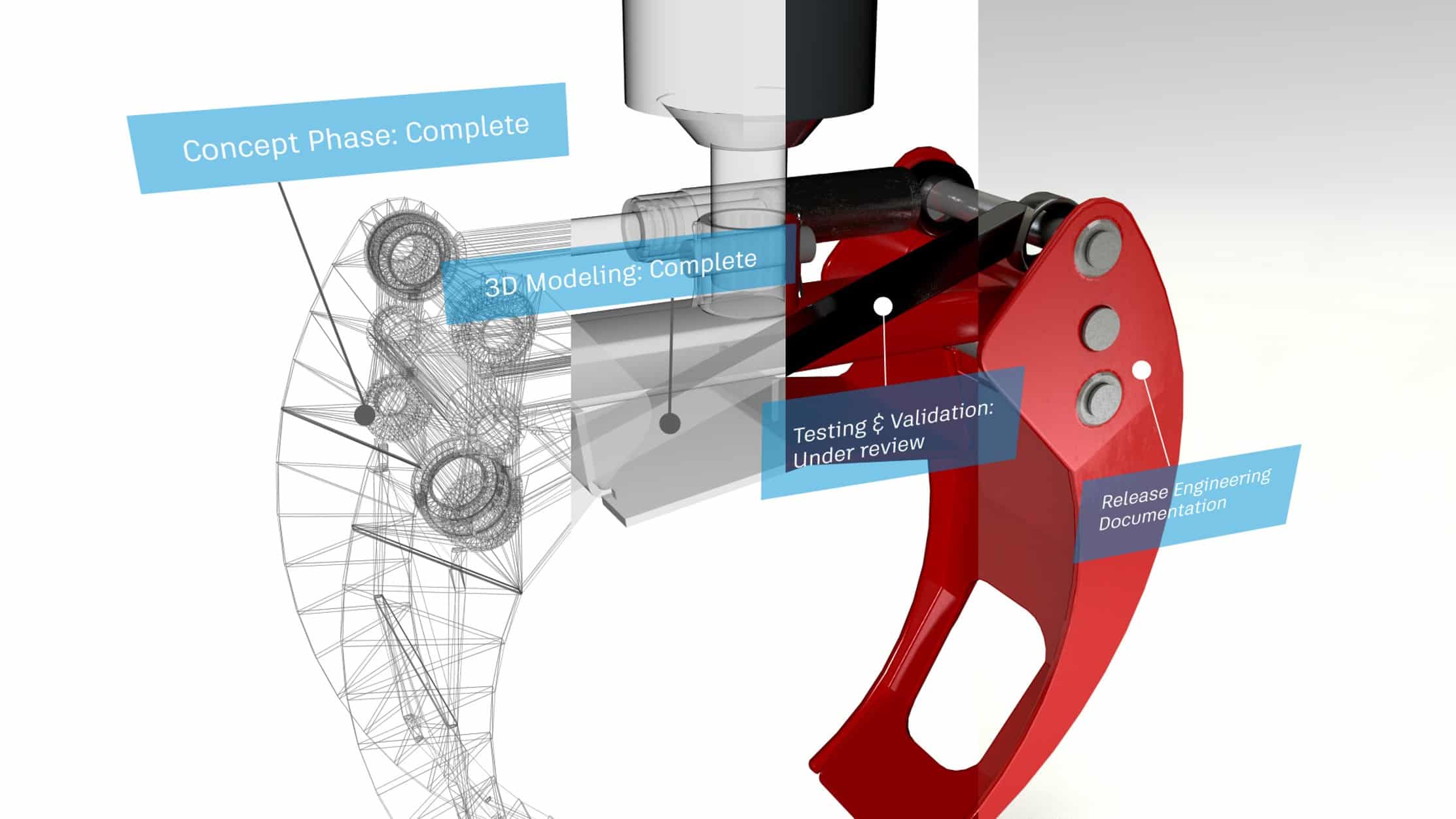The “SolidCAD Universal FANUC” post processor (free on our website) contains a large number of parameters that can be set on-the-fly through the “Post-Process” dialog, without needing to change anything inside the post-processor.
If you require other changes, SolidCAD offers a post-processor modification service to adapt this post to your machine and to your best practices. If you wish to make changes yourself, you are free to do so. Indeed, the “SolidCAD Universal FANUC” post-processor and all the post-processors available on the HSM Post Library website are unlocked and open-source.
The HSM Post Library is found here: https://cam.autodesk.com/hsmposts
A post .cps post-processor file is merely a text file. It can be opened and edited in Notepad or any other text editor. There is unfortunately no user interface; changes must be made to the code in JavaScript language.
However, the good news is that Autodesk publishes a free manual to guide you through the process, covering the basics of JavaScript and explaining the various sections of a post file. The manual can be downloaded here: https://cam.autodesk.com/posts/posts/guides/Post%20Processor%20Training%20Guide.pdf
If you can’t find an answer in this 200-page guide, you can consult the vast archive of the HSM Post-Processor Forum, and even post your question on this very active forum. The forum is located here: https://forums.autodesk.com/t5/hsm-post-processor-forum/bd-p/218