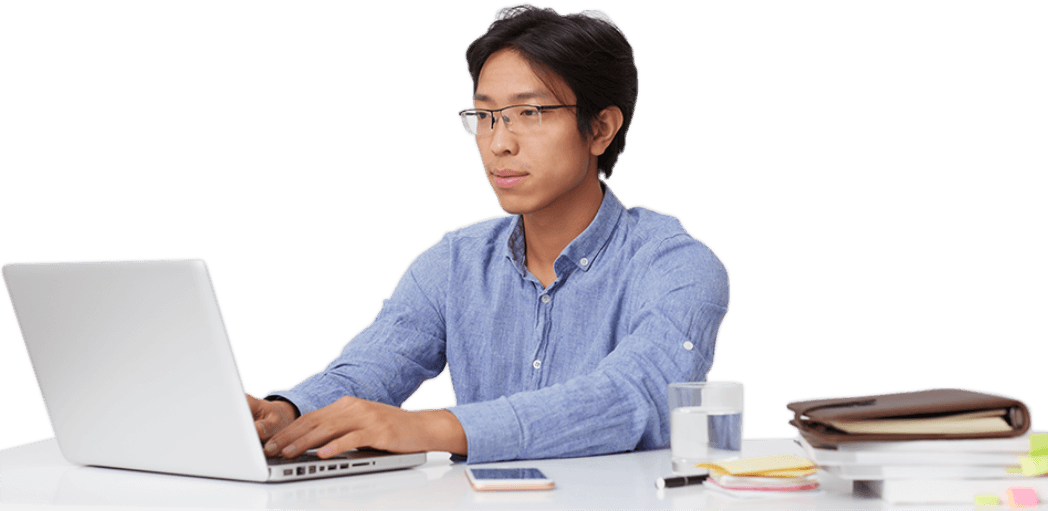Overview
Explore your most complex V-Ray 3D production scenes ray traced in real-time. With Chaos Vantage, there are no time-consuming conversions. Simply drag and drop your complete V-Ray scene into Vantage and start exploring. Quickly create high-quality visualizations or pre-visualizations for architecture, film-making, automotive and more.
Use Chaos Vantage as an Archviz artist
Explore & present unlimited design variations
Switch between design options, material schemes, and lighting configurations to compare, explain, and explore all the possibilities you have for your design or its presentation.
See every aspect of your scene as you model
A real-time companion view, unaffected by scene size, that gives you a highly realistic perspective of your scene as you adjust materials, lighting, and geometry.
Render super-fast
Produce high-quality renderings and animations in record time at a quality level that makes approval easy — including all the render elements needed for post-production.
Use Chaos Vantage as a VFX professional
Playblasts at exceptional quality
Playblasts that convey the actual materials and lighting of your production for far more meaningful review and approval.
Previz with full-size scenes, that can be reused in production
Ray tracing in real-time without scene simplification or baking, using the same materials and lighting as your production team.
Real-time reference
A real-time ray-traced view that closely matches your production rendering results as you finalize your scene. Also perfect for over-the-shoulder discussions while making decisions.
Vantage 2, update 4 is now available.
Real-Time Rendering
Chaos Vantage provides instant feedback on scenes with real-time ray tracing, allowing users to see immediate results of their changes. This capability speeds up the design process, making it easier to experiment and iterate on designs.
Photorealistic Quality
Vantage produces high-quality, photorealistic visuals with accurate lighting, shadows, and reflections. This level of detail is essential for creating compelling visualizations that closely match real-world scenarios.
Ease of Use
The interface of Chaos Vantage is user-friendly and intuitive, making it accessible even for users with limited experience in rendering. The drag-and-drop functionality and straightforward controls streamline the workflow, reducing the learning curve.
Integration with V-Ray
Chaos Vantage seamlessly integrates with V-Ray, allowing users to transfer their V-Ray scenes into Vantage without the need for complex conversions or adjustments. This ensures a smooth and efficient transition between applications.
Performance Optimization
Vantage is optimized for performance, leveraging the power of modern GPUs to handle complex scenes and large datasets efficiently. This optimization results in faster rendering times and the ability to handle more detailed and intricate scenes without compromising on speed or quality.
Key benefits of choosing Chaos Vantage
Real-Time Rendering
Chaos Vantage provides instant feedback on scenes with real-time ray tracing, allowing users to see immediate results of their changes. This capability speeds up the design process, making it easier to experiment and iterate on designs.
Photorealistic Quality
Vantage produces high-quality, photorealistic visuals with accurate lighting, shadows, and reflections. This level of detail is essential for creating compelling visualizations that closely match real-world scenarios.
Ease of Use
The interface of Chaos Vantage is user-friendly and intuitive, making it accessible even for users with limited experience in rendering. The drag-and-drop functionality and straightforward controls streamline the workflow, reducing the learning curve.
Integration with V-Ray
Chaos Vantage seamlessly integrates with V-Ray, allowing users to transfer their V-Ray scenes into Vantage without the need for complex conversions or adjustments. This ensures a smooth and efficient transition between applications.
Performance Optimization
Vantage is optimized for performance, leveraging the power of modern GPUs to handle complex scenes and large datasets efficiently. This optimization results in faster rendering times and the ability to handle more detailed and intricate scenes without compromising on speed or quality.

Technical Requirements
Supported platforms
- Chaos Vantage works with .vrscene files exported from V-Ray Next, V-Ray 5, and V-Ray 6.
- We recommend using V-Ray 5 and above for an ultimate experience.
- Chaos Vantage works with a live link from 3ds Max, SketchUp, Rhino, Revit, and Cinema 4D.
System requirements
- Windows 10 with Update 2004 or newer (version 10.0.19041)
- DXR compatible NVIDIA or AMD GPU (maximum of two)
- For NVIDIA GPUs -RTX series or newer, required driver 515 or newer, recommended driver 530 or newer
- For AMD GPUs – RX 6000 series or newer
- System RAM should equal or exceed GPU memory (minimum 8GB RAM)
V-Ray Subscription Options
Why SolidCAD Partnered with Chaos Vantage
SolidCAD partnered with Chaos Vantage to bring our clients unparalleled real-time rendering capabilities, enabling them to achieve photorealistic visuals instantly. With Chaos Vantage’s cutting-edge technology, users can visualize their designs with stunning accuracy and efficiency. Our expert technical consultants at SolidCAD are dedicated to helping you unlock the full potential of Chaos Vantage, providing personalized guidance and support.
Contact us to get started using Chaos Vantage today!